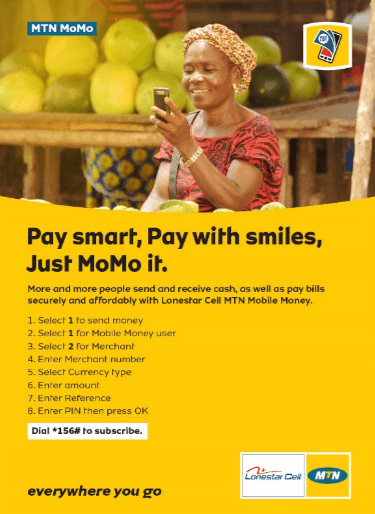Mobile Money, operated by Lonestar Cell MTN, is a fast, secure and convenient way to send money to loved ones, buy airtime, pay for goods and services (including groceries, LEC token, water bill, DSTV, school fees etc.) or receive payment in Liberia. With Mobile Money, Lonestar Cell MTN is making customers’ lives stress-free and easy.
How to register for Mobile Money
You can register for Mobile Money at any Lonestar Cell MTN service center or registered Mobile Money agent. To register, you need to fill out an application form and provide a valid identification card (passport, driver’s license, national ID, voter’s ID). Mobile Money registration is free.
How to deposit cash into you Mobile Money account
Before you can use Mobile Money for any transaction, you must deposit money into your account. Visit any Lonestar Cell MTN service center or registered Mobile Money agent to load money on your account. Once you have completed the transaction, you will receive an SMS confirming the deposit.
How to manage your Mobile Money account
The Manage Account feature allows you to check your account balance, request a statement, change your account pin and much more. To do any of these, Dial *156#, select Manage Account, select the option you want and follow the prompts. You can also easily access your account through the MyMTN app. Insert where to go and how to download the app
How to send money via Mobile Money
It is very easy to pay for goods and services or send money through mobile money. You can send or transfer money to any Mobile Money user. Dial *156#, select the ‘Send Money’ option and follow the prompts. This is also available through the MyMTN app.
What to do if you send money to the wrong number
In case you mistakenly send funds to the wrong Mobile Money account, you must immediately report it to the Mobile Money Help Desk by calling 3734. Funds sent to a wrong Mobile Money number can be reversed if it’s still available in the wrong recipient’s account. If successful, you will receive an SMS indicating that a reversal has been done.
How to pay bills or buy goods and services via Mobile Money
Paying your bills through Mobile Money is easy. To pay a bill, dial *156#, select the ‘Pay Bill’ option, select which service you want to pay for and then follow the prompt. To buy goods or services, dial *156#, select ‘Send Money’, then select ‘Mobile Money User’, then select ‘Merchant’ and follow the prompts. If you are a business owner or would like to see a business take Mobile Money payments, encourage yo ur vendors to sign up for the platform payment platform. It is easy and free! Call XXXXXXXXXX to get more information.
ur vendors to sign up for the platform payment platform. It is easy and free! Call XXXXXXXXXX to get more information.
How to withdraw cash from your Mobile Money account
To withdraw money from your Mobile Money account, visit any Lonestar Cell MTN service center or registered agent. Our representatives can help you perform the cash out transaction on your phone and give you the cash. After the transaction, you will receive an SMS confirming the details. Remember, always check your Mobile Money balance before and after every transaction to avoid errors.
Mobile Money SMS confirmation messages
When you perform mobile money transactions, a text message is sent to your account. The message proves that the mobile money you sent has moved from your account into the other person’s account. To avoid errors, always check your mobile money balance before and after you transact.
Mobile Money merchants and partners
There are currently about 5,000 registered agents, merchants and partners throughout Liberia who can perform a range of Mobile Money services. Mobile Money users can send and receive money from any of these, hassle-free.