About Mobile Money
About Mobile Money
Mobile Money is powering local trade in Liberia
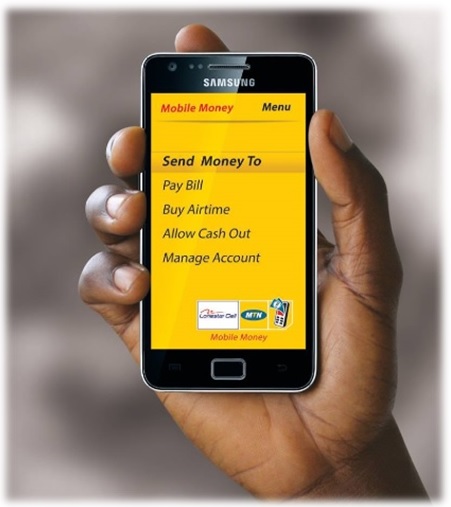
Why Mobile Money
Mobile Money is powering local trade in Liberia, it is a fast, secure and convenient way to pay for supplies or receive payment in Liberia. Mobile Money currently works on your Lonestar Cell MTN and Orange mobile phone. Since 2012 Mobile Money has revolutionize the way Liberians buy and sell and it continue to transform lives each day in Liberia. Hundreds of companies in Liberia especially in the rural areas pays salaries via Mobile Money; statistics shows that nearly half a million Liberians use Mobile Money daily either to buy airtime, pay for goods and services including groceries, LEC Token, water bill, DStv, School fees etc.
The service also is being used for remittance to family and friends across Liberia. Having a mobile money account will make life happier and stress free anywhere in Liberia.
How to Register for Mobile Money

How to Register for Mobile Money
You can register for Lonestarcell-MTN Mobile Money at any Lonestarcell-MTN Service Center or any partner banks including Ecobank, GTBank, UBA, LBDI, Afriland, GNBank; or for Orange money, go to any Orange branch or Total station across Liberia.
To register, you need to provide valid Identification card (Passport, Driver’s license, Voter’s ID, National ID etc) Mobile Money registration is free however upon getting your mobile money account it is advisable to load money in your mobile money account if you want to start using it.
Mobile Money Rates

Mobile Money Rates
Mobile money charges or rate will depend on the GSM network and amount you are sending or withdrawing. You can always use your mobile money account on both your Lonestar and Orange phone to buy airtime for your phone or for family and friends without paying any additional fees. To view current rate on your Lonestar mobile phone, dial *160#
Deposit Cash to your Mobile Money Account

Deposit Cash to your Mobile Money Account
To pay for goods and services or send money through mobile money you must first deposit money into your own account. To load money on your MTN mobile money account just go to any MTN Mobile Money agent point or partner banks including Ecobank, GT Bank, UBA, LBDI, Afriland, GNBank or for Orange money, go to any Orange branch or Total station across Liberia. Note, after the transaction you will receive an SMS confirming the transaction.
Send money
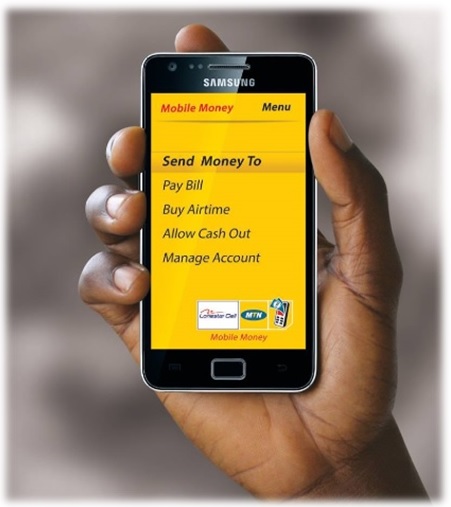
Send money
It is very easy to pay for goods and services or send money through mobile money. You can send or transfer money to any mobile money user. Note, when sending money via mobile money make sure you double check the phone number you are sending money to. As part of the transaction, you will be asked to confirm the transaction details. Ensure the mobile phone number you entered is correct. Best practice require you write the number down before you perform your transaction. Just in case you send fund mistakenly to the wrong mobile money account, you must immediately report to the mobile money help desk. FYI... Funds sent to a wrong mobile money number will be reversed only if its still available in the wrong recipient's account. If successful, you will receive an SMS indicating that a reversal has been done. MTN mobile money helpdesk: 0886501416 or toll-free number 111 or send email to mobilemoney@lonestarcell.com. Orange money helpdesk: 0778888112 or toll-free number 111 or send email to eric.clarke@orange.com.
.
Withdraw Cash

Withdraw Cash
Allow cash- out: Is used when you want to allow a teller or merchant to take money from your Mobile Money account and give you cash. Withdrawing cash from your mobile money account is very easy; locate any MTN mobile money merchant or partner banks (Ecobank, GT Bank, UBA) or for Orange money agent, go to any Orange branch or Total station across Liberia. After the transaction, you will receive an SMS confirming the transaction.The teller or mobile money merchant/agent will then give you the cash.
Check Mobile money balance

Checking Mobile Money Balance
When you perform Mobile money transaction, you will receive a text message that confirms your transaction and tells you your new balance. You can also check your mobile money balance by going to the Mobile money menu. For MTN mobile dial *156# and for Orange mobile dial *144# . Manage Account menu Is used to check balance, request statements, Manage favorites, Change Account PIN etc
Mobile money SMS confirmation messages
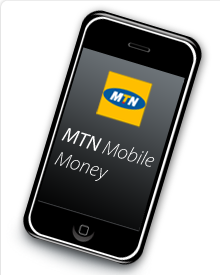
Mobile money SMS confirmation messages
When you perform mobile money transaction, a text message is sent to your account. The message proves that the mobile money you sent has moved from your account into the other person’s account. To avoid errors, always check your mobile money balance before and after you transact.
Mobile money PIN
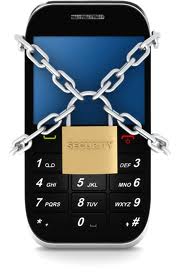
Mobile money PIN
Your mobile money PIN is used to protect the money in your mobile money account. You have to enter your PIN before you can perform any mobile money transaction, so choose a PIN that you can easily remember. Use a PIN that is not easy for other person to guess, and do not share your PIN with anyone, you can change your PIN at any time by going to ‘Manage account’ on the mobile money menu.
Mobile money Merchants and Partners

Mobile money Merchants and Partners
Currently with over 1200 merchants/agents outlets across Liberia and both Orange and MTN mobile money users can send and receive money hassle-free nationwide from any of the partner banks branches (Ecobank, GT Bank, UBA) or from any Mobile money merchant center or any Total filling station across Liberia. Mobile money merchant key tasks includes: Registration of mobile money customers; Depositing cash into registered customers mobile money accounts; Processing cash withdrawals for registered mobile money customers; Processing cash withdrawals for non-registered mobile money customers; Mobile money customer education.
